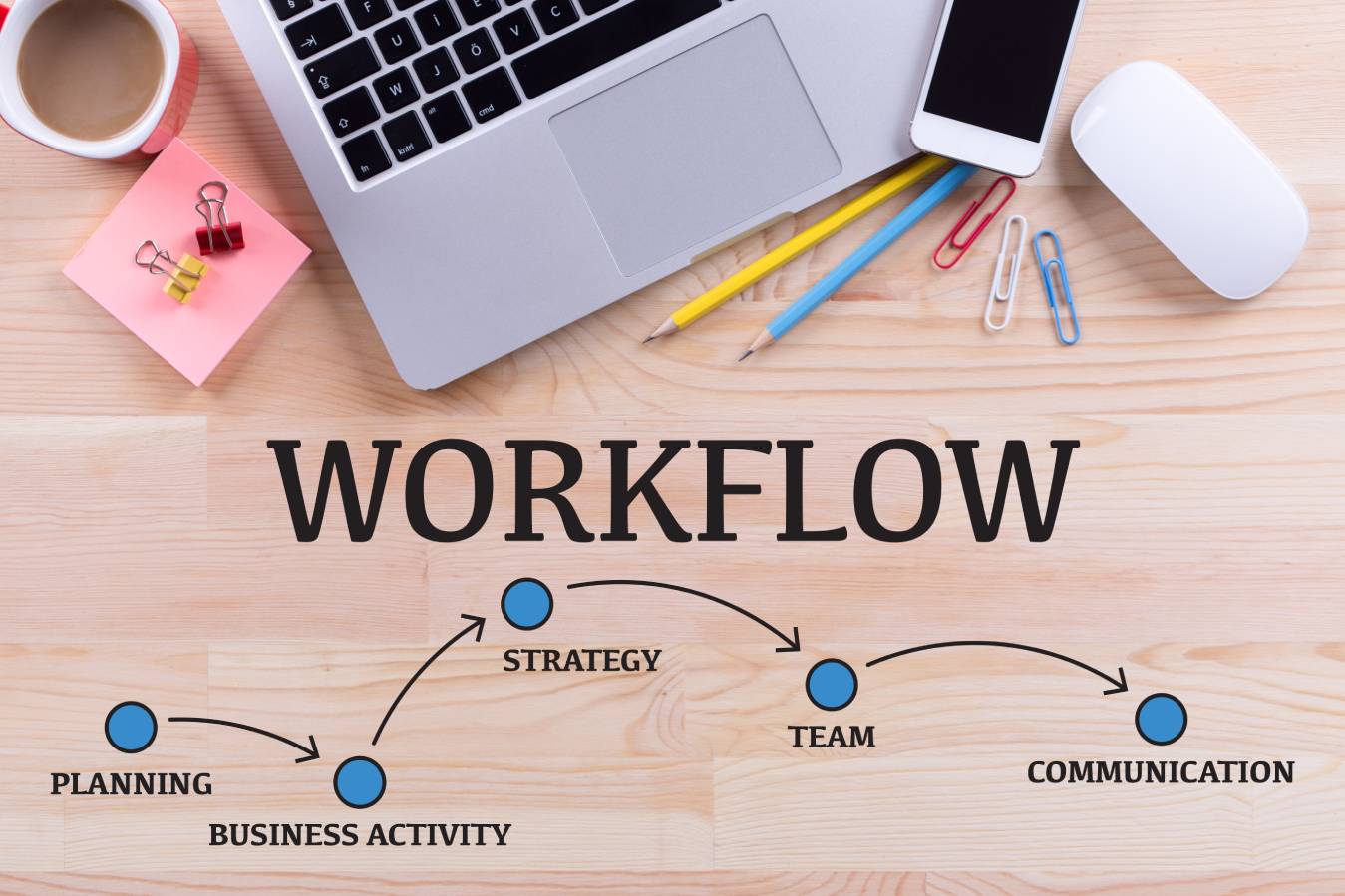
Needing a workflow solution:
- Employees are spending too much time doing low-value tasks (searching for documents, waiting for or manually transferring paper files, losing critical documents, duplicating work)
- Some employees are swamped with work, while others are idle
- Busy decision makers are causing bottlenecks in the process because they must be involved but are regularly unavailable
- Employees are cherry-picking work (most interesting, most valuable to them, and so forth) to the detriment of corporate goals
Sample workflow areas:
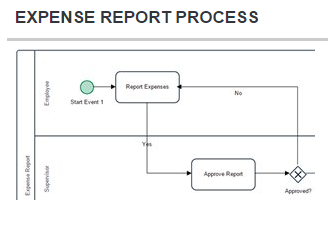
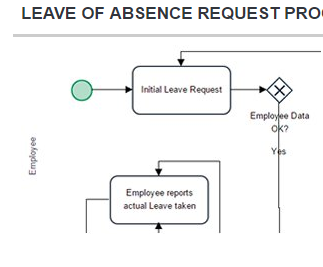
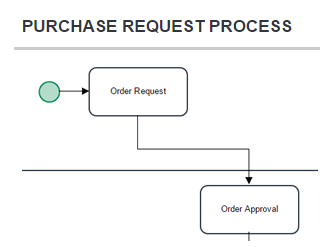
Implementation of Workflow using Service Now:
Your enterprise needs to move faster, but lack of process and legacy tools hold you back. Every day, thousands of customer requests, IT incidents, and HR cases follow their own paths, moving back and forth between people, machines, and departments. Unstructured. Undocumented. Unimproved for years.
With the ServiceNow System of Action™ you can replace these unstructured work patterns of the past with intelligent workflows of the future. Now every employee, customer, and machine can make requests on a single cloud platform. Every department working on these requests can assign and prioritize, collaborate, get down to root cause issues, gain real-time insights, and drive to action. Your employees are energized, your service levels improve, and you realize game-changing economics. That’s Work at Lightspeed—a smarter, faster way to get work done.
Service now IT Service Management:
Achieve end-to-end transformation for your IT services and infrastructure through asingle cloud-based platform. ServiceNow® IT Service Management (ITSM) software lets you consolidate fragmented tools and legacy systems while automating service management processes. It’s simple to configure and fast to deploy, so you can go live quickly with confidence, while scaling to your business needs.
Service Now integration solutions
Connect ServiceNow to enterprise applications in the cloud or on-premises with Anypoint Platform™. You’ll be able to automate vital business processes and shorten development cycles. There’s no better way to get the most out of your ServiceNow investment.
Release Management
Release Management ensures that IS&T delivers new and enhanced IT services required by the business by managing, planning, scheduling and controlling a software build through different stages and environments; including testing and deploying software releases, while protecting the integrity of existing services.
Release and Deployment Management aims to plan, schedule and control the movement of releases to test and live environments. The primary goal of this ITIL process is to ensure that the integrity of the live environment is protected and that the correct components are released.
Stages:
A>Service Design
Primarily the purpose of IT Service Design stage of the lifecycle is the design of a changed or new service and getting it ready for the introduction into the live environment. It is important to cover all areas of concern in the design process that is why a holistic approach to all aspects of design should be adopted.
Service Validation
From IT Process Wiki. Objective: The objective of Service Validation and Testing is to ensure that deployed Releases and the resulting services meet customer expectations. This ITIL process verifies that IT operations is able to support the newservice. Part of: Service Transition
ITIL Service Transition. …
Builds and deploy IT services. The Service Transition lifecycle stage also makes sure that changes to services and service management processes are carried out in a coordinated way. Part of: IT Service Management | ITIL 2011 processes.
ITIL Service Operation
The objective of ITIL Service Operation is to make sure that IT services are delivered effectively and efficiently. The Service Operation lifecycle stage includes the fulfilling of user requests, resolving service failures, fixing problems, as well as carrying out routine operational tasks
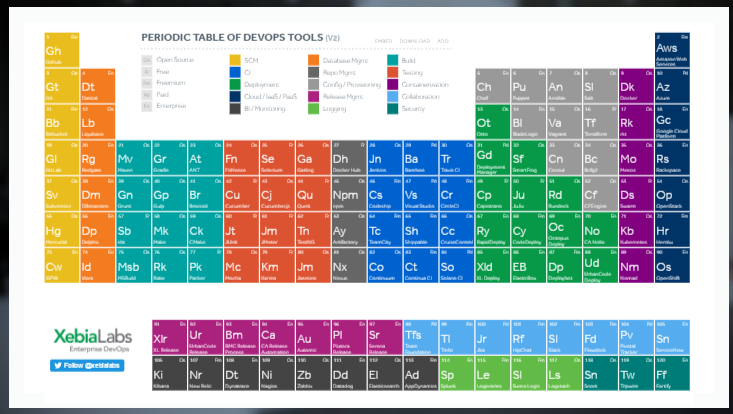
Automation(Dev OPS)
Periodic Table of Release management Tools

Standard features your release automation tools 1
Evaluating release automation tools is no simple task. In addition to the tool, you need to consider time, money, culture, not to mention the countless moving parts and processes that all have to be taken into consideration when assessing this software. There are, however, standard features that every release automation tool should include. You wouldn’t rent an apartment that didn’t have windows, a stove, or smoke detectors, just like you shouldn’t buy a release automation tool without these standards:
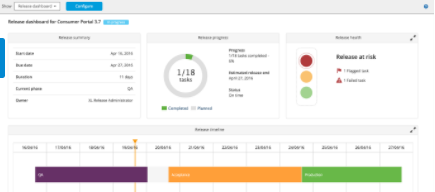
Release Dashboards
Let your teams see the status indicators and metrics that are most useful for your organization, such as overall release progress, compliance information, features delivered, issues found, and open tickets resolved.

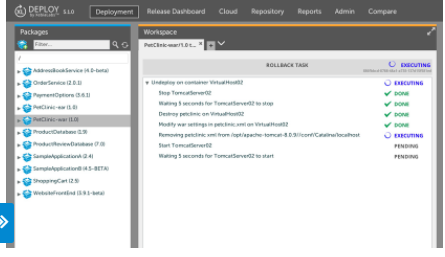
Automated Rollbacks
Automated Rollbacks keep track of all changes made to your environment, so you can automatically roll back or un-deploy at any point: just a few simple clicks to execute fully-automated recovery and rollback policies.

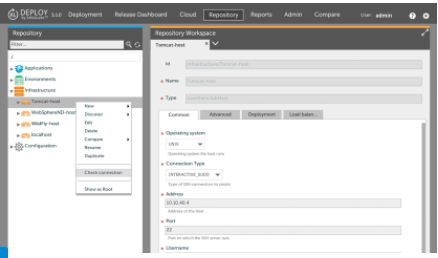
Agentless Architecture
You need a tool that doesn’t require installation of proprietary agents in order to automate deployments. With an agent less architecture, you can easily configure firewalls and security appliances, routers, mobile devices and even target systems you could not normally reach.

Artifact Staging
To ensure that the downtime of your application is limited, your tool should be able to stage artifacts (files) to target hosts before deploying the application.
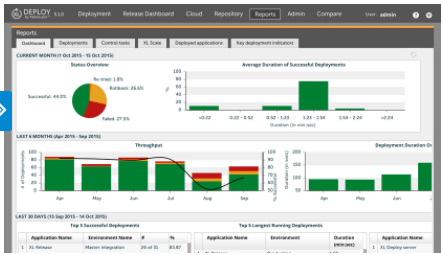
Out-of-Box Analytics
Your release automation tool should capture metrics, generate reports and analyze the deployment process, so you can continuously improve.

Dependency Management
Managing dependencies can be painful and error-prone if you don’t have an automated process to support your efforts. Moving to Microservices, SOA and cloud architectures amplifies these challenges beyond what manual processes can effectively manage. If you have a tool in place to handle dependency management, you don’t need to develop one supreme model that understands every component’s dependency on everything. You only need to understand each app’s local dependencies and configure them in your tool.
Middleware and Cloud Provisioning
On its way from development to production, an application will need to be deployed to many different environments for functional testing, performance testing, regression testing and more. Waiting for environments to become available, and fixing environment configuration problems, is one of the most common causes of project delays. Your ARA tool should allow you to define, provision and scale entire cloud environments as part of your deployment flow. Leverage your existing investment in system configuration tools such as Puppet or Chef, accelerate your delivery process and free up your teams to get on with creating business value.
Support for Manual and Automated Steps
It takes time to automate your complex release process – it sure won’t happen overnight. You’ll automate some steps right away, and others will stay manual for a while. And some steps should stay manual forever. Your tool needs to support both manual and automated steps and keep you up to date on the status of both, across the release pipeline.
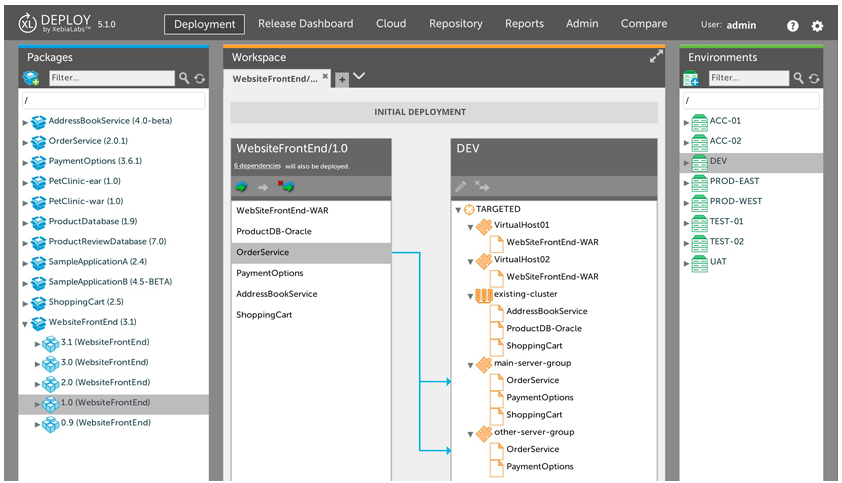
Model Based Structure That Helps You Scale
Maintaining complicated scripts or workflows for each deployment instance just doesn’t scale. Your tool should provide a model based structure that allows changes to be made easily and propagates them to all deployment environments, so your deployment process automatically scales to meet your growth demands. The ability to model your deployments instead of writing custom scripts for new changes will allow your enterprise to scale without any of the hassle.

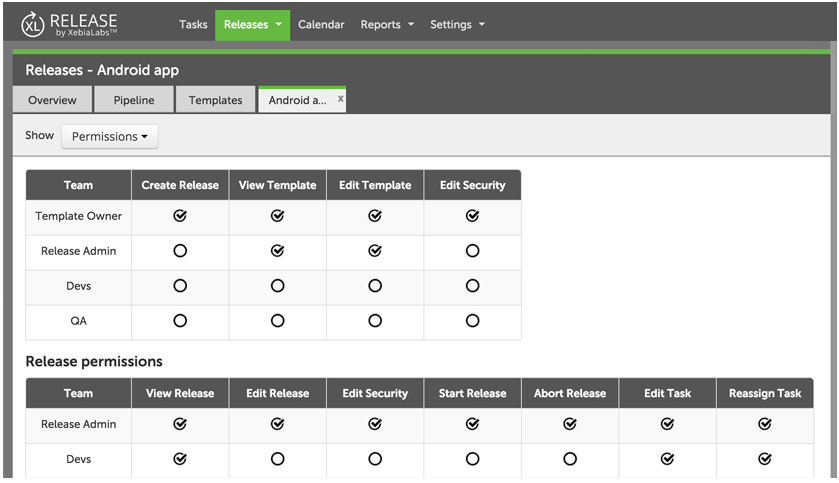
Controls: Audit-friendly Artifacts and Role-based Privileges
Any tool should provide collaboration infrastructure that provides complete auditability, enforces controls, and ensures the right access for the right people for the right tasks… across all teams in the enterprise.

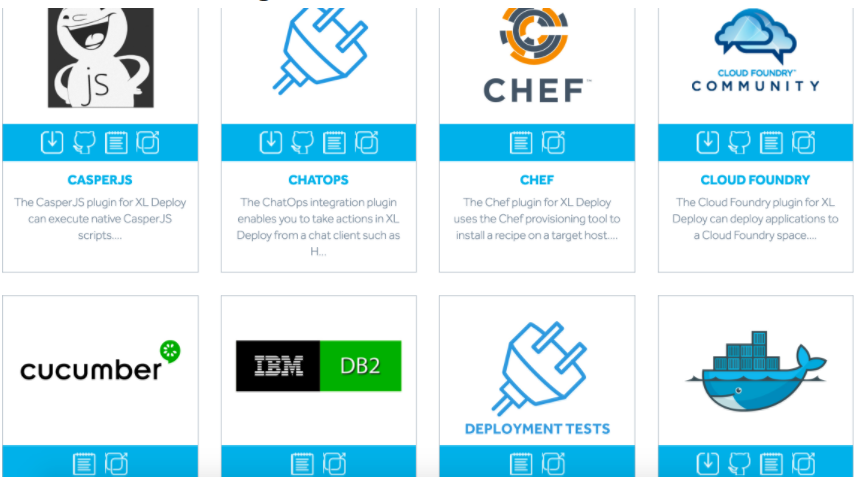
Extensible Plugin Architecture
Tools should include a substantial and growing list plugins to support a rich ecosystem of DevOps tools.
Knowing which features to look for when evaluating tools is a key factor in the future success of your deployment pipeline. We hope this list of standard features will help your teams when evaluating your release automation tooling options.
