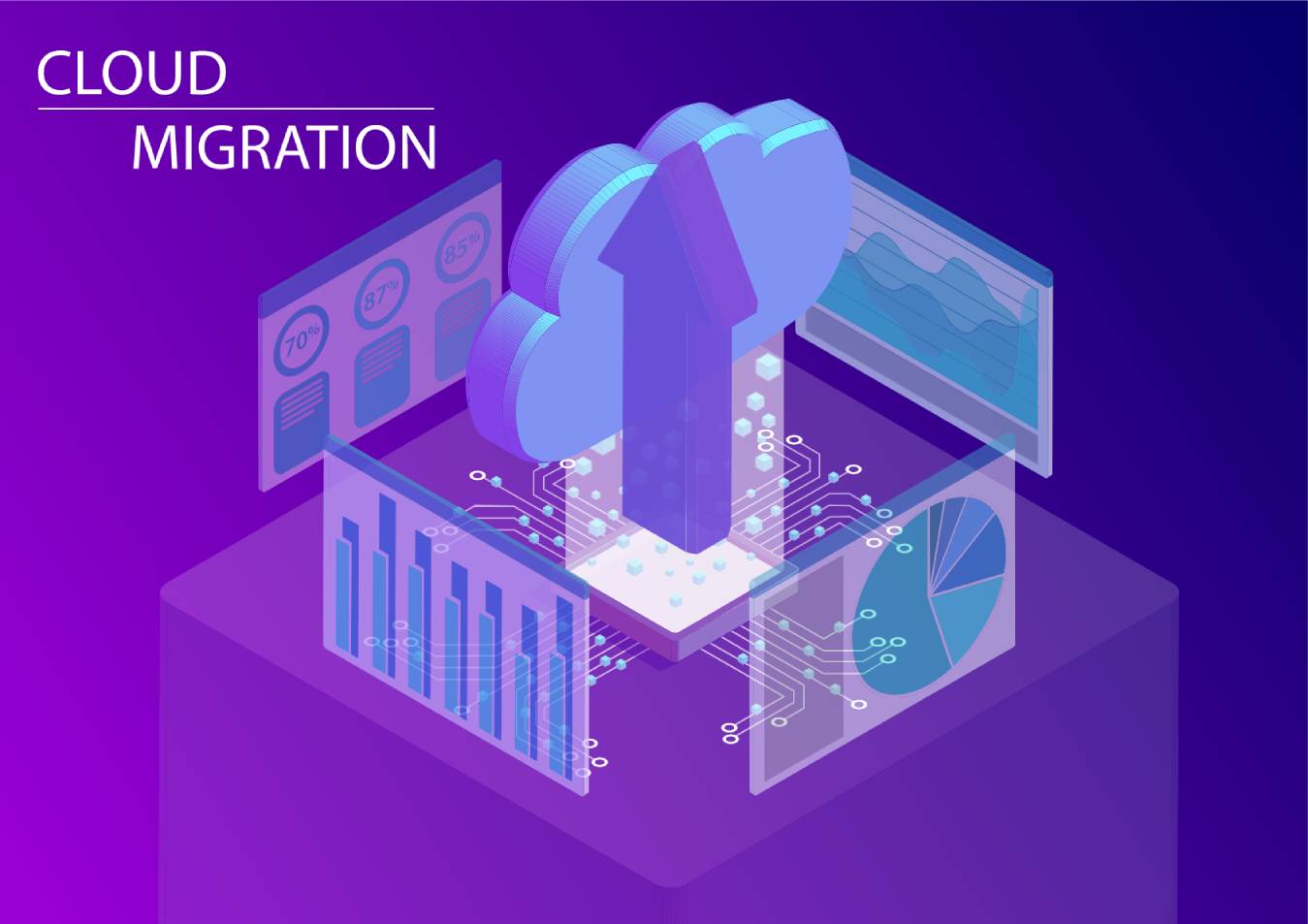
Infrastructure for Cloud Migration and Operations
Data Centre(s): Cloud resilience depends on multiplicity of deployments – a single data centre is a single point of failure. You need an amount of units, or racks depending on the size of your deployment. Expect to pay for space, power and cooling.

Network Connectivity
The data centre will provide this to you in most cases – you need multiple carriers at an m/bit rate that meets your needs and allows you to burst as required. You’ll be billed a commit and burst rate.


Server Hardware
As mentioned above there is lots of ways to architect the server piece here. If you’re deployment is relatively small, I’d recommend getting a few big boxes – stuff them full of as much RAM and CPU as is economic (before it becomes cheaper to buy another server than increase the RAM). Local storage isn’t important is the architecture I’m suggesting – but network connectivity is – get 3+ 10 GigE network cards in each server. 1 for internal management, 1 for external traffic and 1 for storage. If your doing a larger deployment – a few chassis’s of blades makes a lot of sense – just beware the additional power cost from your data centre provider.


Storage Setup
In this model we are using a SAN as primary storage – so the boot volume for each virtual machine will run from the SAN – not on the servers. Get 2 controllers – NetApp, HP EVA, IBM – all good and can be bought re-furbished in many cases for knock-down prices. You need the second controller for fail-over, very important. You can buy shelves full of disks to connect TB’s of storage to the controllers, and that’s a fairly resilient (you can setup RAID and vertical (across shelve) striping) and flexible storage platform for your Cloud.


Network
To tie the hardware together, be able to provision IP addresses and manage VMs across the platform, you need a couple of good switches. Again this is dependent on the size of your platform – the higher the speed and more ports of the switch – the more capacity your Cloud will have – and the higher the cost naturally


Virtualisation
The secret sauce for your Cloud platform! You need to run a virtualisation tool to deliver VM’s from your SAN to your servers, and enable ‘cloud features’ like elasticity, migration, start/stop/reboot/delete/clone/resize, and give each VM some level of resilience above the pure hardware layer. VMware is the world leader here. OpenStack is making a lot of waves and is open source so there’s a cost factor. Citrix Xenserver and Microsoft Hyper-V + SCOM also good options.


User Interface
The definition of Cloud Computing is that it is scalable up and down, utility metered, and manageable by the user. So in order to do metering and enable the user to manage their resources – you need a metering/billing engine and a web-based interface that sits on top of your platform. I’m biased here as that’s what my company – Digital Mines – does. But there are others you can find online!
